Digital Workspace and Unified Endpoint Management (UEM) is a term for the collapsing of mobile and Desktop OS management, application delivery, and access management into the one platform.
As Operating Systems and applications become more mobile and enterprise ready, they naturally start to assume a management profile that is more suited to a light touch, mobile style management.

The release of Windows 10 is a major milestone in the evolution of the modern enterprise architecture which allows organizations to meet their mobile first goals with key capabilities such as Converged MDM APIs across multiple form factors, a unified user experience across disparate Windows devices, EMM distribution of both Win 32 and modern apps and greater data security through EDP and Azure AD access control.
The key advantages of Windows 10 Modern Management Are:
A unified set of MDM APIs enables IT to centralize device management and security through a single EMM console across tablets, desktops, phones, and embedded devices.
Enterprise data protection (EDP) enables devices to automatically identify and encrypt data that comes from business applications such as SharePoint but not from personal apps such as Facebook. That data is then kept separate and managed with data loss prevention (DLP) controls through an EMM.
With Windows 10, Win 32/64 applications no longer need to be packaged for distribution through bulky, monolithic, legacy control systems — they can be administered and distributed directly through the EMM console via MDM APIs.
The key to this is the shift from using Group Policy Objects (GPOs) to enterprise mobility management (EMM) as the primary means to secure and manage enterprise devices. GPOs require a persistent local area network (LAN) environment. This approach lacks the flexibility required by the modern enterprise, where you need “always on” connectivity, and users often need access to business resources from outside of the corporate network.
Windows 10 offers IT administrators greater control of OS updates. It includes granular controls to scan for updates, install updates based on network connectivity, and report update status to the EMM console.
SoE’s have always been a necessity with previous versions of Windows due to legacy control mechanisms, staging, imaging, application deployments, package deployments, and driver updates and other changes. Windows 10 allows you to move beyond the concept of SoE’s with consistent deployment methods that always deliver the same outcome, regardless of the endpoint device.
Windows 10 resolves one of the biggest hurdles for end users by enabling a unified UI across all Windows devices. This means the desktop will have the same UI as a Windows Tablet, allowing the user to have a similar experience on any device. This also saves time by eliminating the need for the user to relearn how to navigate on separate devices.
Windows 10 Modern Management
Unified Device and Security Management for the Modern Enterprise
Windows 10 offers more than just new enterprise features — it is a major OS overhaul that accelerates the evolution of Windows from a legacy model of the past 20+ years, to a modern enterprise Operating System. With Windows 10, enterprise IT can truly begin to shift from a security centric, legacy infrastructure, to a modern enterprise architecture that prioritizes a highly adaptive, productive, secure, and unified user experience across any device.
The traditional model required devices to join a domain governed by a set of GPOs, which control what users can and can’t do on a computer system. This model functions well when all devices are connected to a persistent LAN, but it lacks the flexibility needed to manage intermittently connected devices in a modern mobile enterprise.
Windows 10 modern management resolves this issue by shifting device management to an EMM-based approach.
Together with an EMM platform, Windows 10 offers an exciting breakthrough for organizations ready to deliver unified device and security management for the modern enterprise architecture.

User Experience forms the core component of any Digital Workspace Transformation project.
The platform to deliver that is an important decision to get right, as the underlying platform and technology can mean the difference between success and smooth sailing, or difficulties and rough seas ahead.
Moving to a Digital Workspace allows you to keep your existing investment in SaaS Applications and Services, Identity, Microsoft 365, and any public or private cloud infrastructure.
You can then leverage these to provide core applications and accessibility to information across your entire device fleet, regardless of the Operating System or Device Type.
Our unique approach to UEM and Digital Workspace transformation will allow you to focus on what you need and want to deliver as a business, and our team take care of the design, deployment, and ongoing management of the platform to allow you to achieve it.